Stealthly
Automated macOS tool for screen sharing privacy—hides desktop icons, dock, wallpaper, and enables Do Not Disturb to keep presentations distraction-free.
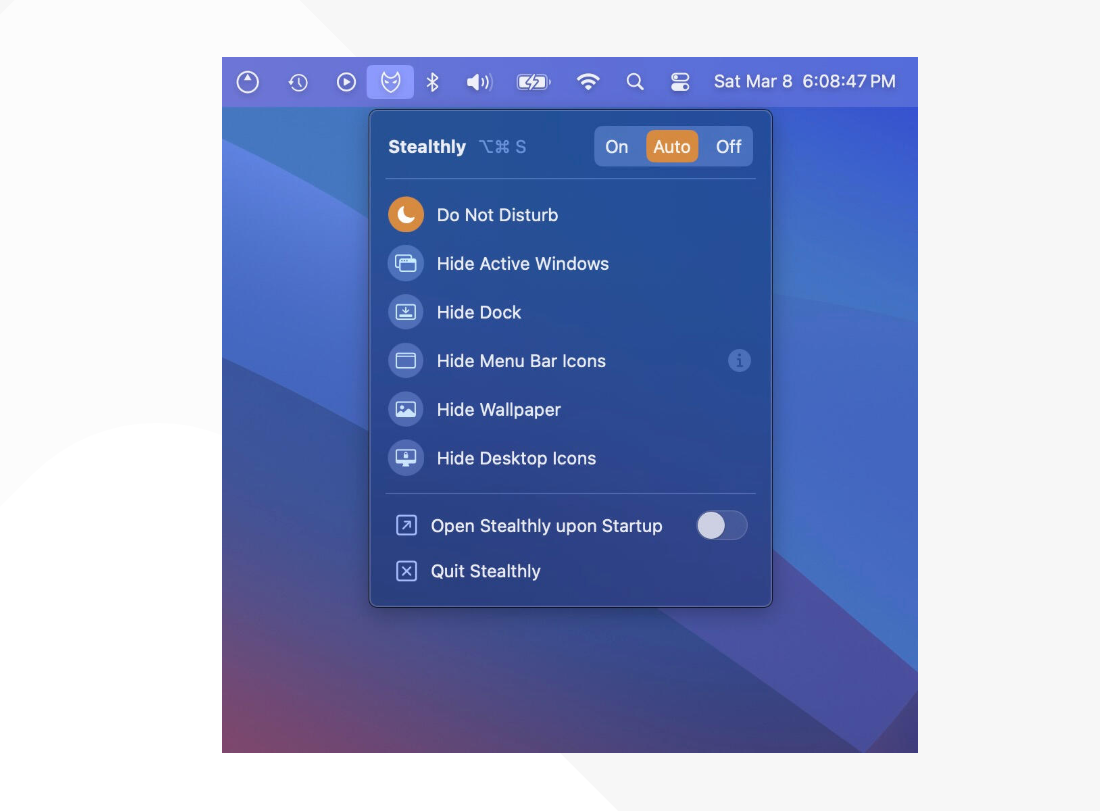
In today’s digital workspace, maintaining privacy and professionalism during screen sharing or recording sessions is more important than ever. Whether presenting to colleagues, clients, or recording tutorials, unwanted distractions like notifications, desktop clutter, or personal app windows can undermine credibility and focus. A seamless solution that automates these privacy measures can significantly enhance the user experience, ensuring a polished and distraction-free presentation every time.
Many professionals rely on macOS for its intuitive interface and robust performance, yet the platform lacks built-in tools to fully safeguard privacy during screen sharing. Manually adjusting settings to hide notifications, desktop icons, or the dock can be time-consuming and easy to overlook. An automated approach not only saves time but also eliminates the risk of accidental exposure of sensitive or personal information, making it an invaluable tool for remote workers, educators, and content creators alike.
By integrating seamlessly with macOS, this solution offers a hands-free way to maintain a clean and professional screen environment. It intelligently hides distractions like menu bar icons, active app windows, and even custom wallpapers, ensuring that only the intended content is visible. With privacy and productivity at its core, this tool empowers users to share their screens with confidence, knowing their workspace remains tidy and secure without any manual intervention.